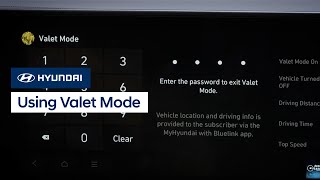Introducing Hyundai Collision Assistance Feature for MyHyundai App: Support When You Need It Most
How does the Collison Assistance feature work?
As a Bluelink subscriber, the Auto Collision Notification (ACN) connects you with emergency services and arranges roadside assistance. The new Collison Assistance feature will allow you to document the accident and find the nearest repair facility within Hyundai’s Certified Repair Network.
Easily Report Minor Accidents:
If you are in a minor accident, you can use the Collision Assistance feature to document the incident and find the nearest repair facility within Hyundai’s Certified Repair Network.
Simply open the app and follow the steps to document the accident details, including the location, date, and time, along with photos and descriptions of any damage. You can then connect with a repair facility within Hyundai’s Certified Repair Network to receive an estimate and set up your repair.
Locating a Hyundai Certified Collision Repair Center:
Hyundai’s Certified Collision Repair Network only uses Genuine Hyundai Parts for quality repairs and for your safety. To find a Certified Hyundai Repair Facility near you, open your MyHyundai with Bluelink App and navigate to the Collision Assistance page, tap Shop Search, then select Find Repair Facility.
How do I turn on the Collision Assistance feature?
To turn on our new collision assistance feature, simply follow these steps:
Note: You must be a Bluelink subscriber to access the Collision Assistance feature. Bluelink services include SOS Emergency Assistance, and Collison Assistance for active subscribers or those within the initial free trial period.
- Open your MyHyundai with Bluelink App and log in.
- Click on the menu icon.
- Navigate to the emergency services menu.
- Select 'Collision Assistance.'
- Accept the terms and conditions as well as any necessary permissions.
- You are ready to go!
The new Collision Assistance feature for Bluelink subscribers helps you prepare for what comes next, smoothing your accident recovery journey.
Download the MyHyundai with Bluelink App today, enroll with Bluelink and drive confidently knowing Hyundai’s new Collision Assistance feature is there for you.
Bluelink Support:
If you have any issues with your Bluelink services, please contact: 1- 855-2-BLUELINK (855-225-8354). Hyundai is here to help resolve them quickly.
Bluelink FAQS
View More
Show Less