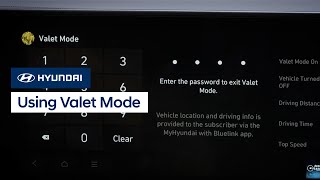Now that you have a subscription to Hyundai Bluelink, you may need to activate it to use all of its great features. Start by following these steps:
- 1) Start your vehicle and select "Settings" from your main multimedia screen.
- 2) Select "Bluelink Settings"
- 3) From the Bluelink Settings menu, select "Service Activation."
Contact Bluelink Customer Care at 855-225-8354 for any questions on this process.